Tired again. Tired searching, tired reading all tutorials found on the net.
So I've discovered my own solution, combined from many sources.
It took me 20 mins to move my Ubuntu from old pendrive to the new one. And it works - that's the most important.
---
Old pendrive (sdy): 4GB, fat32 formatted (1 partition), casper-rw (3GB) persistent file
New pendrive (sdx): 8GB
sdx1: fat32, 880 MB (flag boot on)
sdx2: ext2, 5,79 GB (label: casper-rw)
sdx3: ext2, 1 GB (label: home-rw)
The whole process was made using Puppy Linux (booted from SD card)
1. Mount casper-rw file from old pendrive:
mkdir /mnt/usb
mount -o loop /mnt/sdy1/casper-rw /mnt/usb
2. Mount all sdx partitions
3. Copy casper-rw file content to casper-rw sdx partition
cp -avR /mnt/usb/* /mnt/sdx2
4. Copy home directory content to home-rw partition
cp -avR /mnt/usb/home/ubuntu /mnt/sdx3
5. Copy content of old pendrive to the first partition of sdx omiting casper-rw file (this part you can do using midnight commander file manager)
6. Make new usb bootable: syslinux /dev/sdx1
---
That's all
Wednesday, May 12, 2010
How to move Ubuntu 9.10 to bigger USB drive
Posted by
Michal Rucinski
at
4:00 PM
2
comments
 Labels:
bigger,
casper-rw,
drive,
move,
pen,
persistent,
ubuntu,
usb
Labels:
bigger,
casper-rw,
drive,
move,
pen,
persistent,
ubuntu,
usb
Tuesday, December 22, 2009
1337 alphabet
A = 4
B = |3
C = (
D = |)
E = 3
F = |=
G = 9 (Suppose to be like a g)
H = |-|
I = 1
J = j (normal since it's dedicated to "j00")
K = |<
L = |_
M = /\/\ or |\/|
N = /\/ or |\|
O = 0
P = p (normal since dedicated to "pwned") or |0
Q = &
R = |2
S = 5
T = 7
U = |_|
V = \/ (slashes)
W = \/\/ (slashes)
X = x (X is already 1337)
Y = %
Z = z (also already 1337)
(source: http://christianv.proboards.com/index.cgi?board=weekly&action=display&thread=24&page=1)
Sunday, December 6, 2009
2D Barcodes tamed
I love open source software. And I don't agree people saying something is impossible. I use Linux so I disagree something is not possible on Linux.
This task was a real catastrophe. Mass Matrix barcodes generation.
iec16022 command-line software is cute but images are too small. Ok, you can specify widthxheight, but there is a side effect (just try it).
So pictures 24x24 pixels and mogrify from ImageMagick to change the size (maybe sharpness is not so high but readers doesn't have any problems with it - and the initial size was just 24x24 pixels !!!).
And than autotrace to convert it to any vector format (SVG in my case - easy to include into the web page).
And voila. I'm home. Ready. Than just a simple command line script with filenames as arguments.
Now I have to prepare script putting all images and descriptions into one PDF.
This task was a real catastrophe. Mass Matrix barcodes generation.
iec16022 command-line software is cute but images are too small. Ok, you can specify widthxheight, but there is a side effect (just try it).
So pictures 24x24 pixels and mogrify from ImageMagick to change the size (maybe sharpness is not so high but readers doesn't have any problems with it - and the initial size was just 24x24 pixels !!!).
And than autotrace to convert it to any vector format (SVG in my case - easy to include into the web page).
And voila. I'm home. Ready. Than just a simple command line script with filenames as arguments.
Now I have to prepare script putting all images and descriptions into one PDF.
HTML5
I really like new ideas. There is nothing more exciting for me than getting a new specification of whatever and study it.
But. Previous "But" denotes somehow "Hm. I really don't know" or "I'm sorry, I'm not sure". Hesitation multiplied by million.
I have to verify my sources. w3.org, whatwg.org, mozilla.org. Serious players? And still no clue what HTML5 is for. Few tricky features. Nice, but I don't need any HTML5 to create the same type of content and functionality.
"Tag soup". In many places I've found such a "definition". Well... Another "But". Probably authors doesn't see the difference between complexity and an ordinary mess. It's like saying that billboards are better than books because billboards are more readable.
Anyway - will see the future. My prediction for HTML5 - it doesn't make any sense now. Maybe the future 'll show I'm wrong. Maybe.
But. Previous "But" denotes somehow "Hm. I really don't know" or "I'm sorry, I'm not sure". Hesitation multiplied by million.
I have to verify my sources. w3.org, whatwg.org, mozilla.org. Serious players? And still no clue what HTML5 is for. Few tricky features. Nice, but I don't need any HTML5 to create the same type of content and functionality.
"Tag soup". In many places I've found such a "definition". Well... Another "But". Probably authors doesn't see the difference between complexity and an ordinary mess. It's like saying that billboards are better than books because billboards are more readable.
Anyway - will see the future. My prediction for HTML5 - it doesn't make any sense now. Maybe the future 'll show I'm wrong. Maybe.
Saturday, November 21, 2009
Karmic Koala
And again system reinstallation. This time Karmic Koala. Thanks to Ubuntu I need about 1 hour to restore all settings - most applications and plugins are placed on my HDD and the only thing I have to do is to restore all symlinks. Nice :)
I'm surprised UbuntuOne integration works out-of-the-box. It's really handy feature.
I'm surprised UbuntuOne integration works out-of-the-box. It's really handy feature.
Tuesday, November 3, 2009
Busy day...
... today... Small jQuery plugin: http://www.ascii.com.pl/switcher/. Than small research on http://one.ubuntu.com/. Nice service.
Thursday, October 29, 2009
jQuery round switcher
Mater artium necessitas
Tired searching for a good jQuery plugin able to rotate images by specified angle I've made a small custom content rotator: http://www.ascii.com.pl/switch.html
Just a background CSS sprite imitating graphical switcher.
http://www.ascii.com.pl/switch.html
For this one I didn't make any tutorial: code is so easy so it doesn't need any.
Tired searching for a good jQuery plugin able to rotate images by specified angle I've made a small custom content rotator: http://www.ascii.com.pl/switch.html
Just a background CSS sprite imitating graphical switcher.
http://www.ascii.com.pl/switch.html
For this one I didn't make any tutorial: code is so easy so it doesn't need any.
Subscribe to:
Posts (Atom)